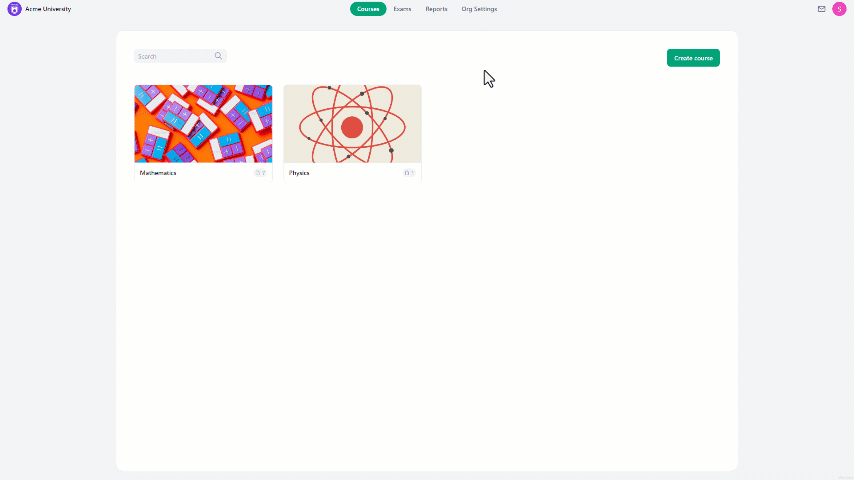If a student's status shows as "Deactivated", it means their account was turned off before. In this article, we'll explain how to restore their access.
To activate a student's account:
- At the home page, navigate to "Organization settings".
- On the left side of the screen, select "Students".
- Click on the three-dot icon to the right of the student's name.
- From the drop-down menu, select "Activate".
- A confirmation message will pop up, select "Activate Students" to complete the process.
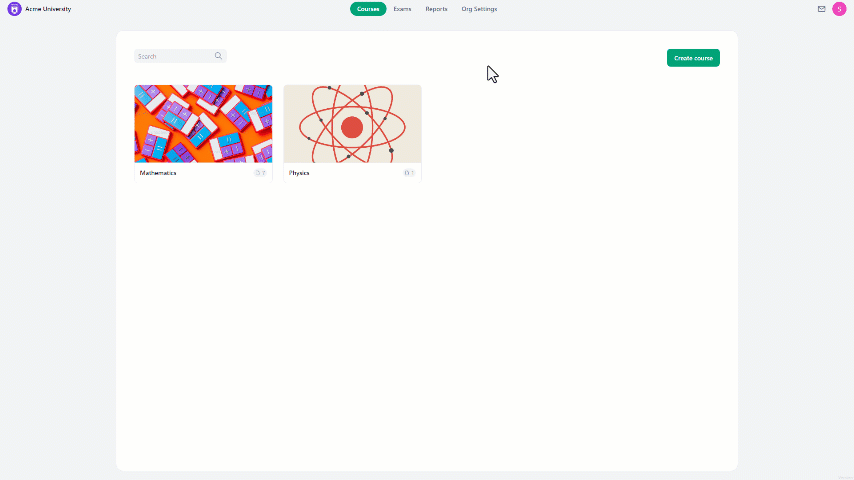
To activate multiple students' accounts:
- At the home page, navigate to "Organization settings".
- On the left side of the screen, select "Students".
- Select the students you want to activate.
- At the bottom of the screen, click on "Activate".
- A confirmation message will pop up, click on "Activate Students" to complete the process.