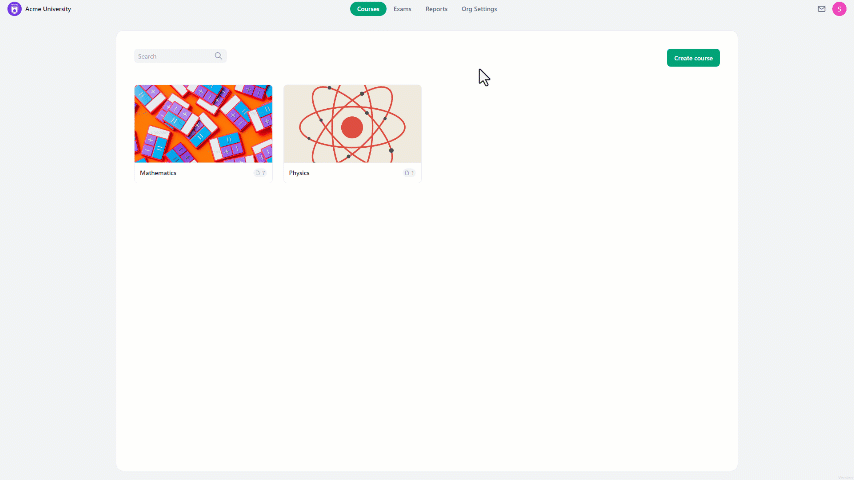Once you've added students to the organization, it's important to manage them properly. Managing accounts such as changing their information, activating or deactivating students' accounts, or removing them from the organization when needed.
To navigate to the students' management page of the organization:
- Go to the home page.
- Navigate to organization settings.
- On the left side of the screen, select "students".