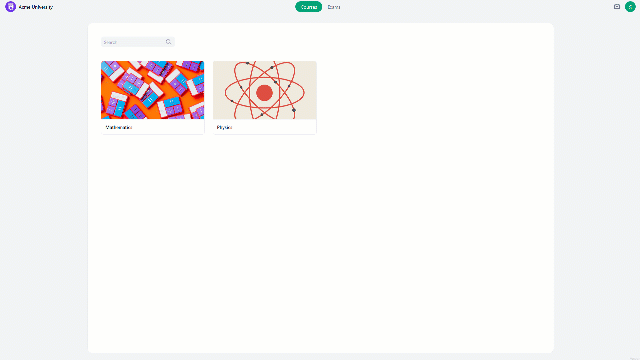If you have multiple organizations and want to switch between them:
- Click on your profile picture or avatar in the top right corner of the screen.
- Select "Organization" from the drop-down menu.
- A list of organizations you are a member of will be displayed.
- Click on the organization you want to switch to.
- You will be redirected to the homepage of the selected organization.
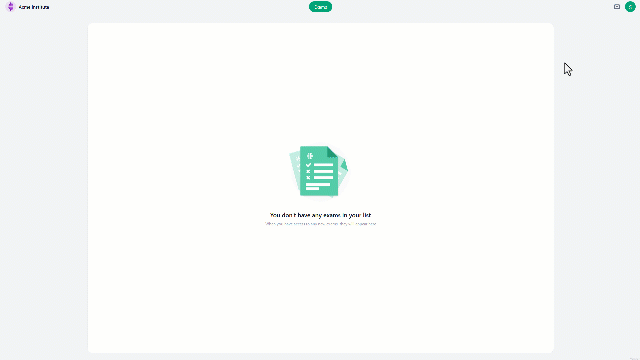
You can find out the organization you are currently in by checking the icon and name of the organization at the top left corner of the screen.