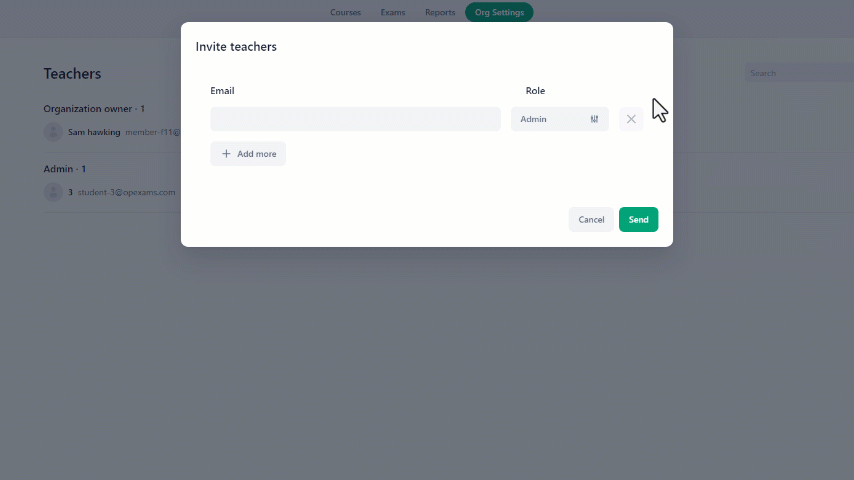The teachers tab allows you to add and manage teachers in the organization.
To access the Teachers tab:
- Navigate to the "org settings" from the home page.
- On the left side of the screen, select "Teachers".
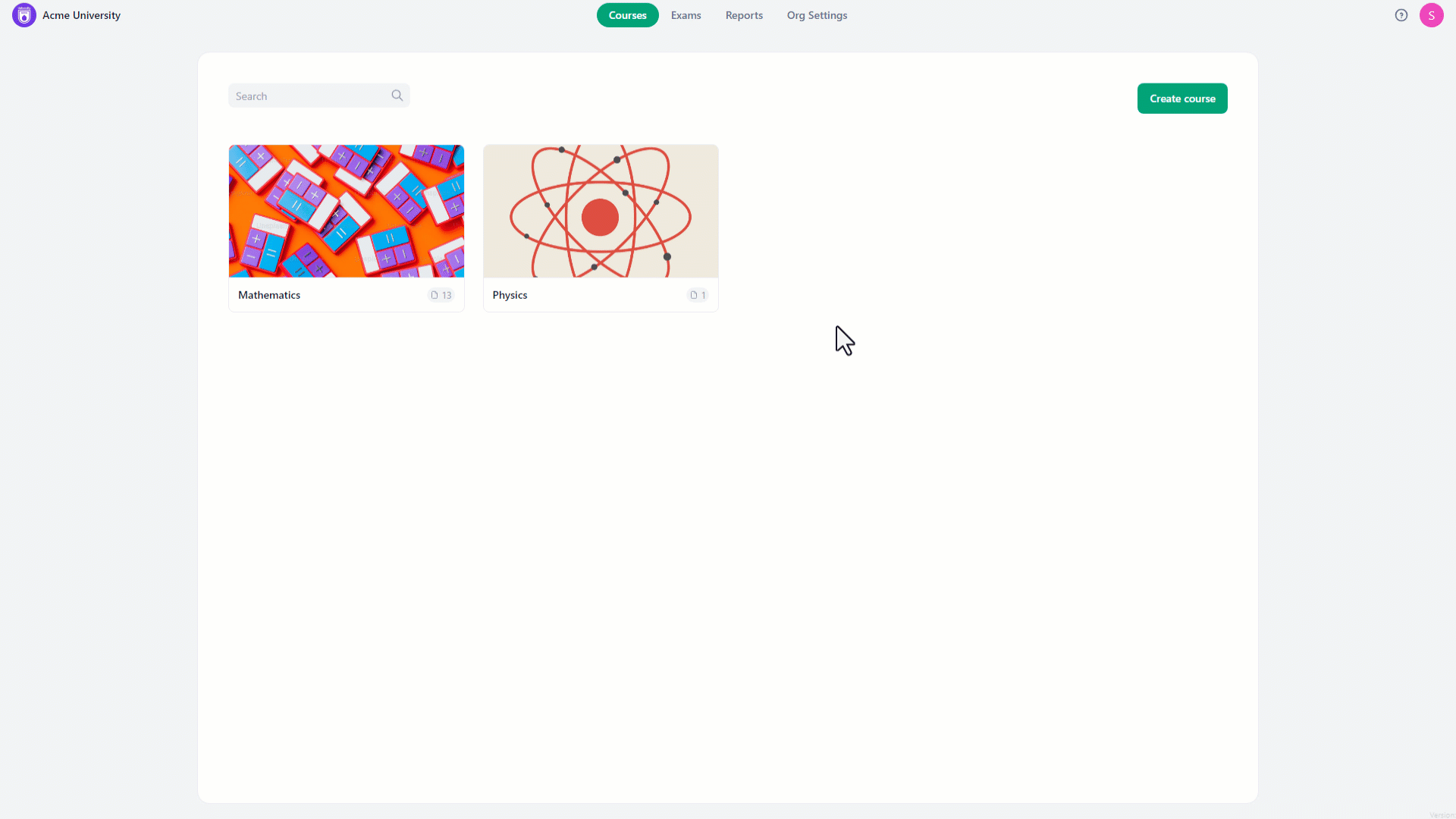
Roles:
There are three distinct roles available for assigned teachers, each with different levels of access limitations and different capabilities. The roles are:
- Organization Owner: This role grants complete administrative authority over the organization.
- Admin: This role enables access to all courses and exams, alongside managing students, teachers, admins, and other administrative tasks within the organization.
Unlike the organization owner role, admins are restricted from handling payment-related matters, including issuing payments and managing payment methods, as well as managing sensitive settings such as organization settings.
- Teacher: This role allows the creation and modification of courses and exams, as well as managing any course they are given access to.
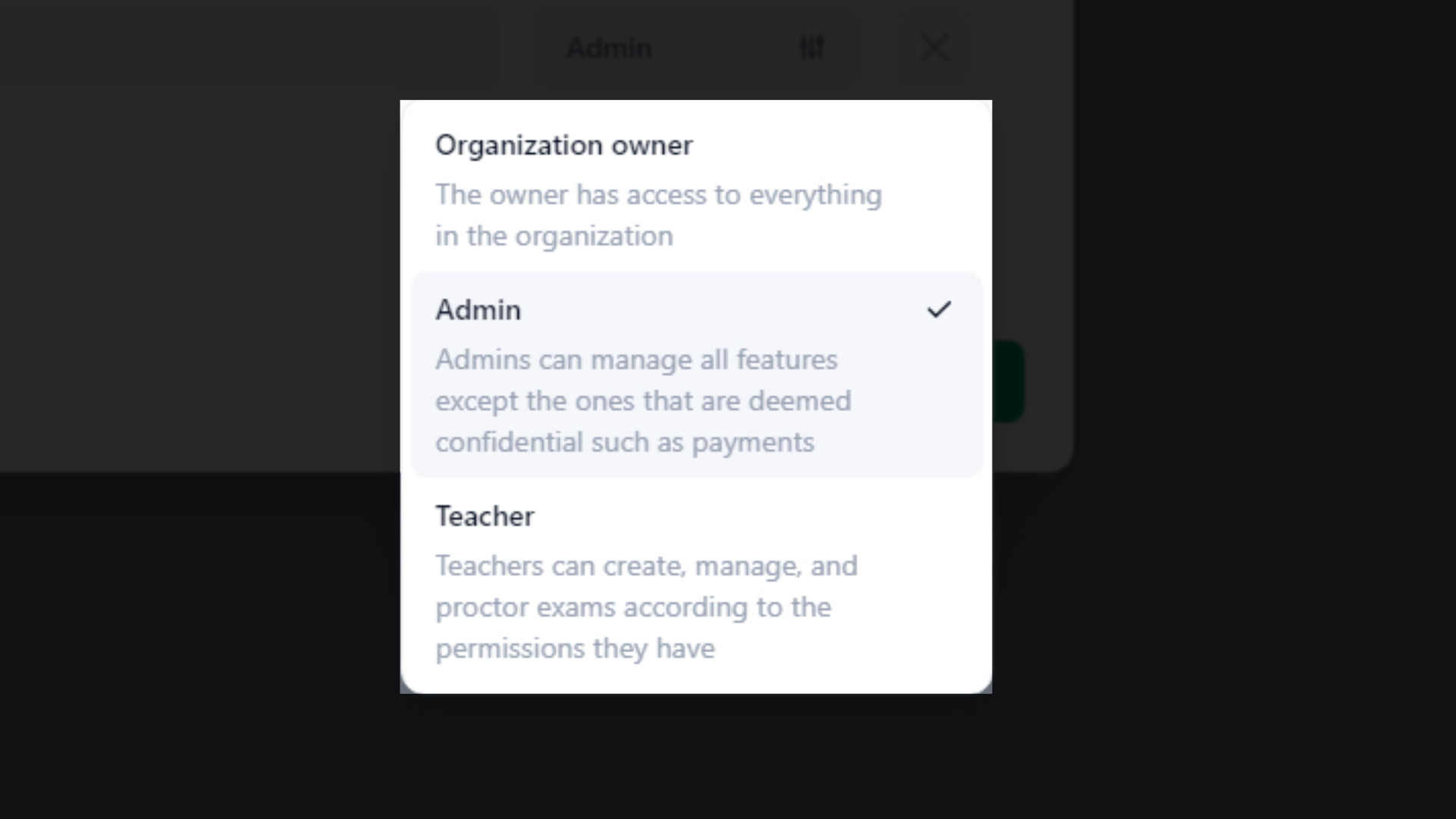
To add a new teacher:
- Click on the "Invite Teachers" button.
- In the invite teachers menu, write the teacher's email in the textbox and select their role from the role drop-down menu.
- You can add multiple teachers simultaneously by clicking "Add more" to create a new email field.
- fill the emails and assign their roles.
- Then click "Send" to add all teachers.