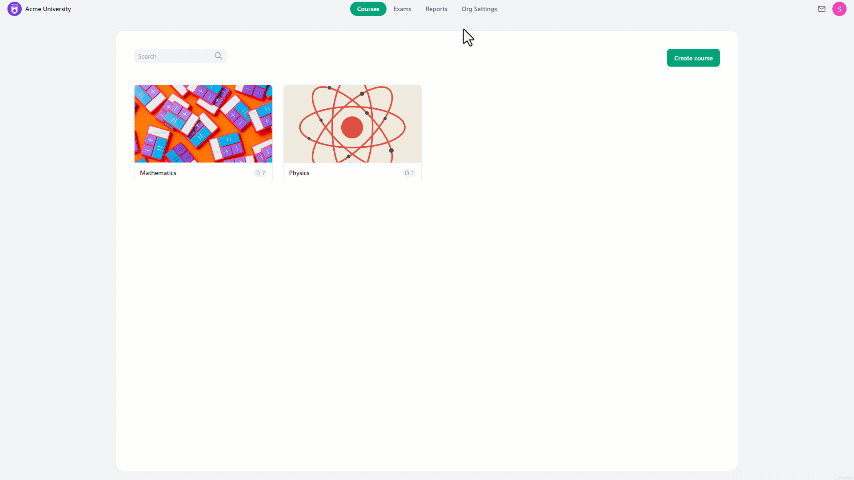To find all students in a group:
- Navigate to organization settings from the home page.
- On the left side of the screen, select "Students".
- From there, click on the "Group" select.
- Choose the group you want to filter with, and all the students of the same group will be listed.