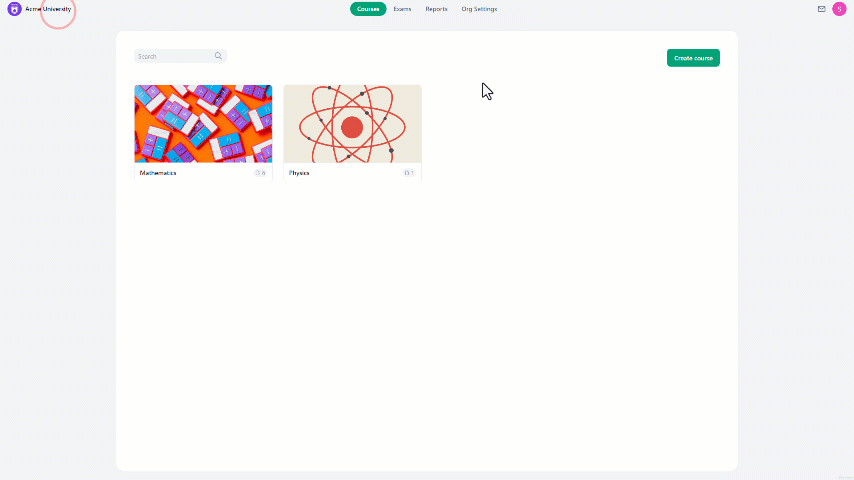Groups play a crucial role in managing classes or students organized into distinct categories. Rather than individually selecting students from each class, instructors can simplify the process by selecting the respective group and enrolling them for the exam.
This approach not only optimizes time management but also ensures accurate and consistent enrollment of the appropriate students.
To find groups:
- At the home page, navigate to organization settings.
- On the left side of the screen select students.
- There, click on Manage Groups.