To enable courses, follow the below steps:
- Navigate to Org Settings from the home page.
- Select "Features" from the left center of the page.
- Click the Courses switch to activate it.
- Now, you should be able to access courses from the header.
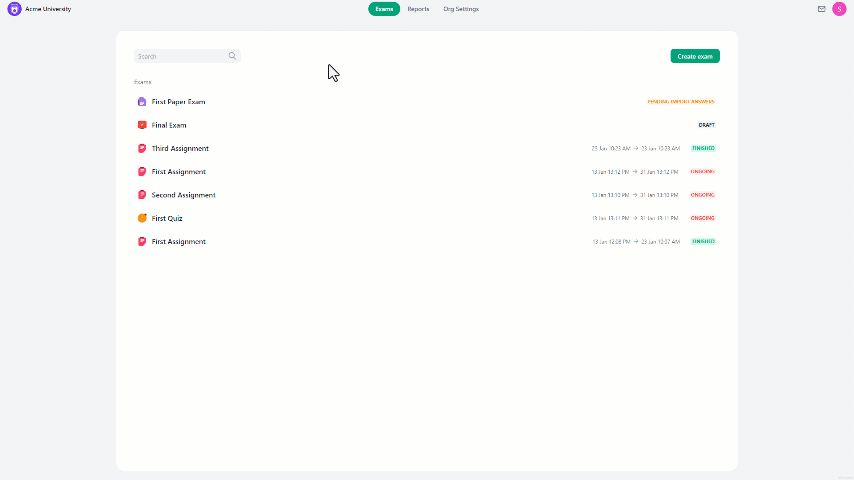
Courses
To enable courses, follow the below steps:
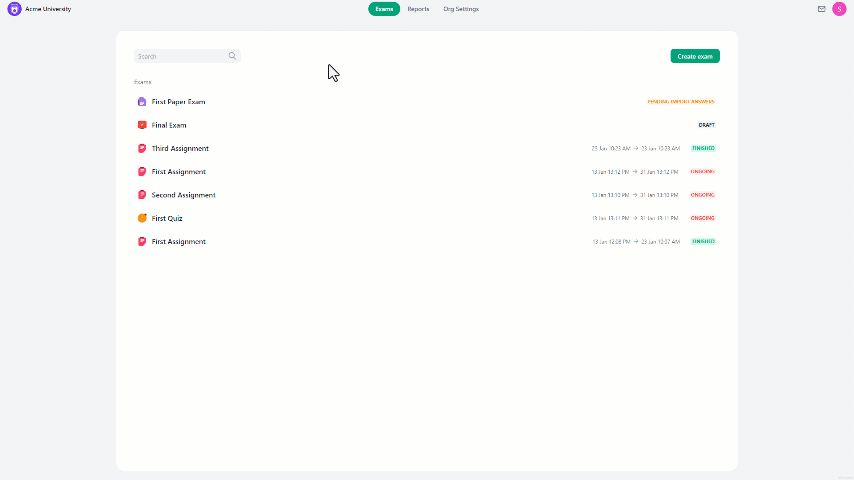
Powered by