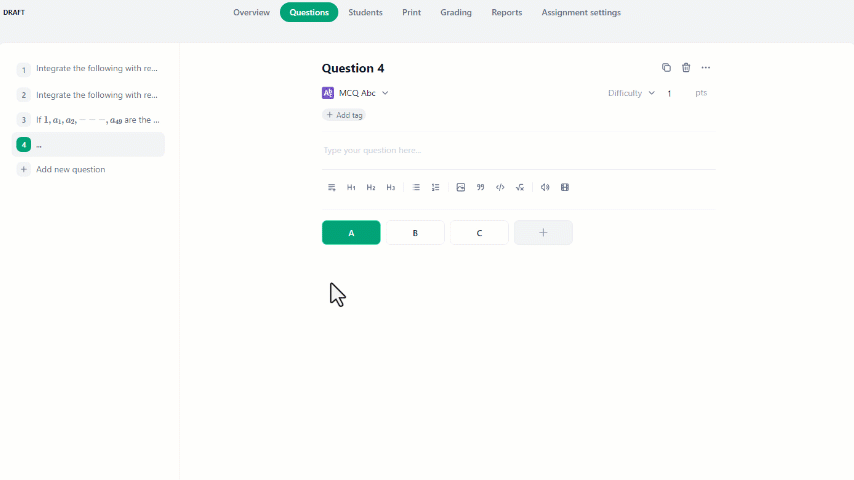MCQ ABC question type enables the creation of a multiple-choice question with letters as answer options, limited to A, B, C, D, E, and F.
To create a multiple-choice ABC question:
- In the Questions tab, click on the "Add new question" button.
- Then under Questions click on the "MCQ ABC" button.
- This will direct you to the interface where you can formulate your question.
- There, once you've written the question, select the answer to be marked in the system as the correct answer.
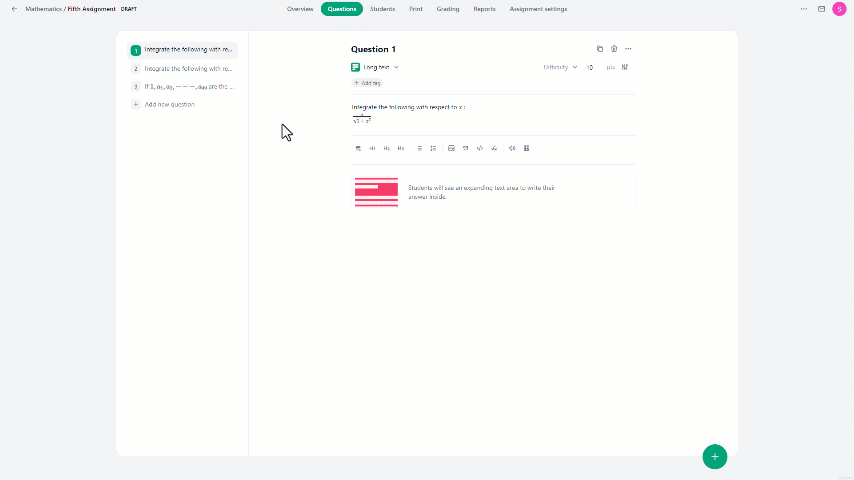
In the MCQ ABC question type, users can:
- Include up to 6 answer options.
- Remove an answer option by clicking on the "X" icon when hovering over the option.