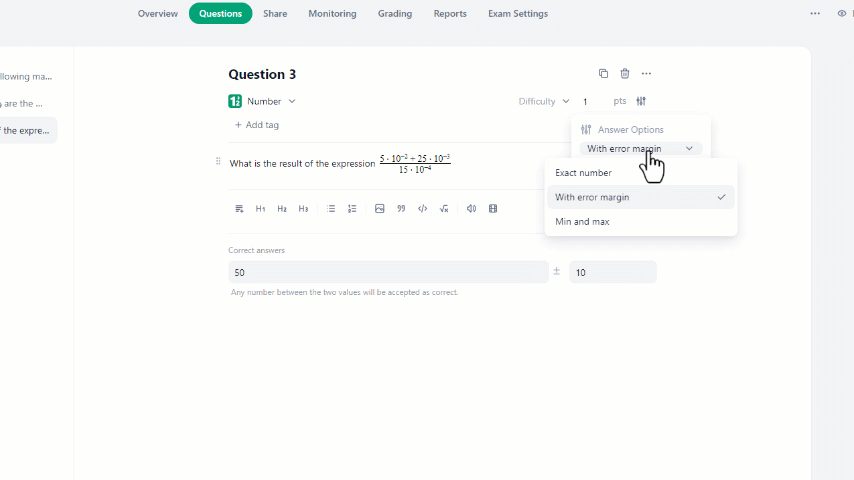The Number question type enables the creation of a question that can take only a numerical answer from students.
To create a Number question:
- In the Questions tab, click on the "Add new question" button.
- Then under Questions click on the "Number" option.
- This will direct you to the interface where you can formulate your question.
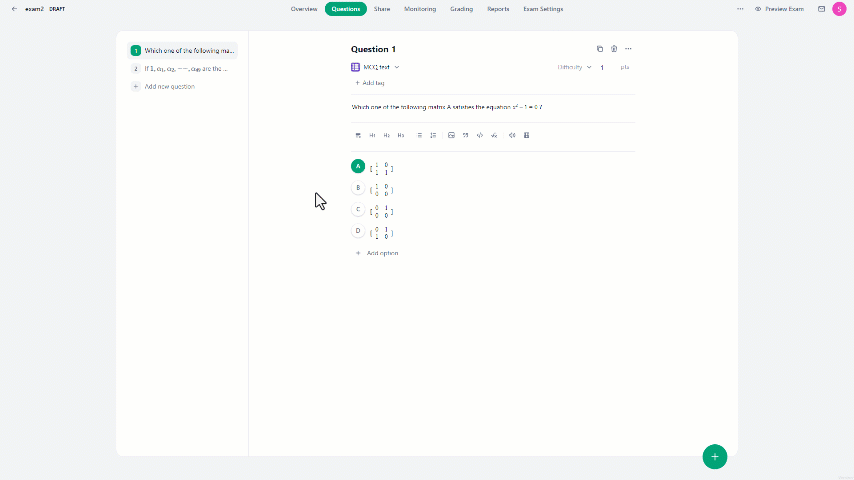
Answer Options:
Various answer options ease how accurate the student's answer must be to be considered correct.
To view the answer options, click on the icon next to the points at the top right of the question creation interface.
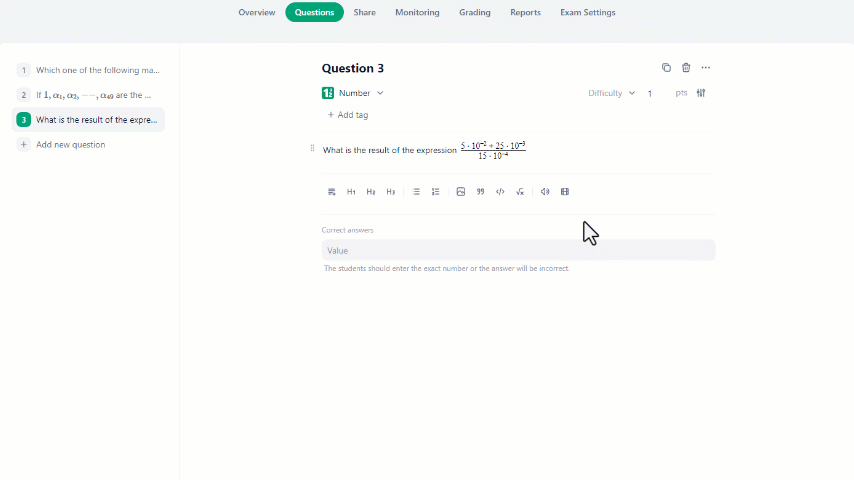
The answer options available are:
- Exact Number: Only one specific value is correct; any other number will be considered incorrect.
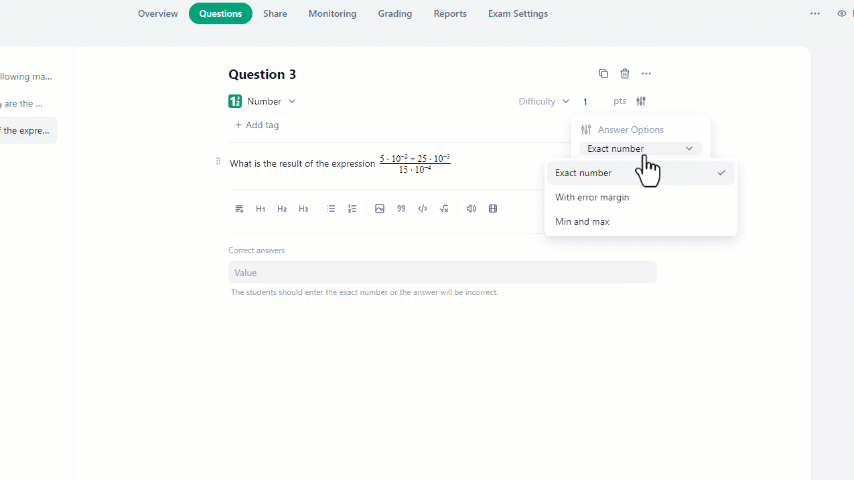
- With Error Margin: Specify a range by providing the correct number and another value to subtract from or add to it.
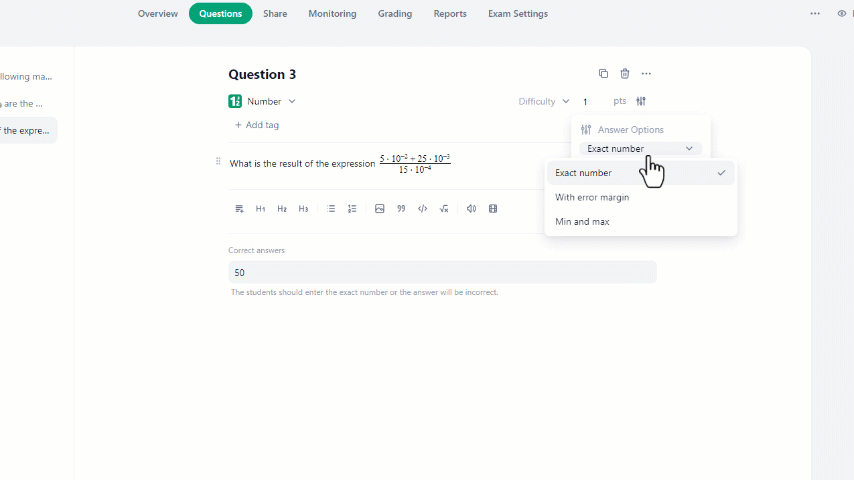
- Min and Max: Set a range by indicating minimum and maximum values.