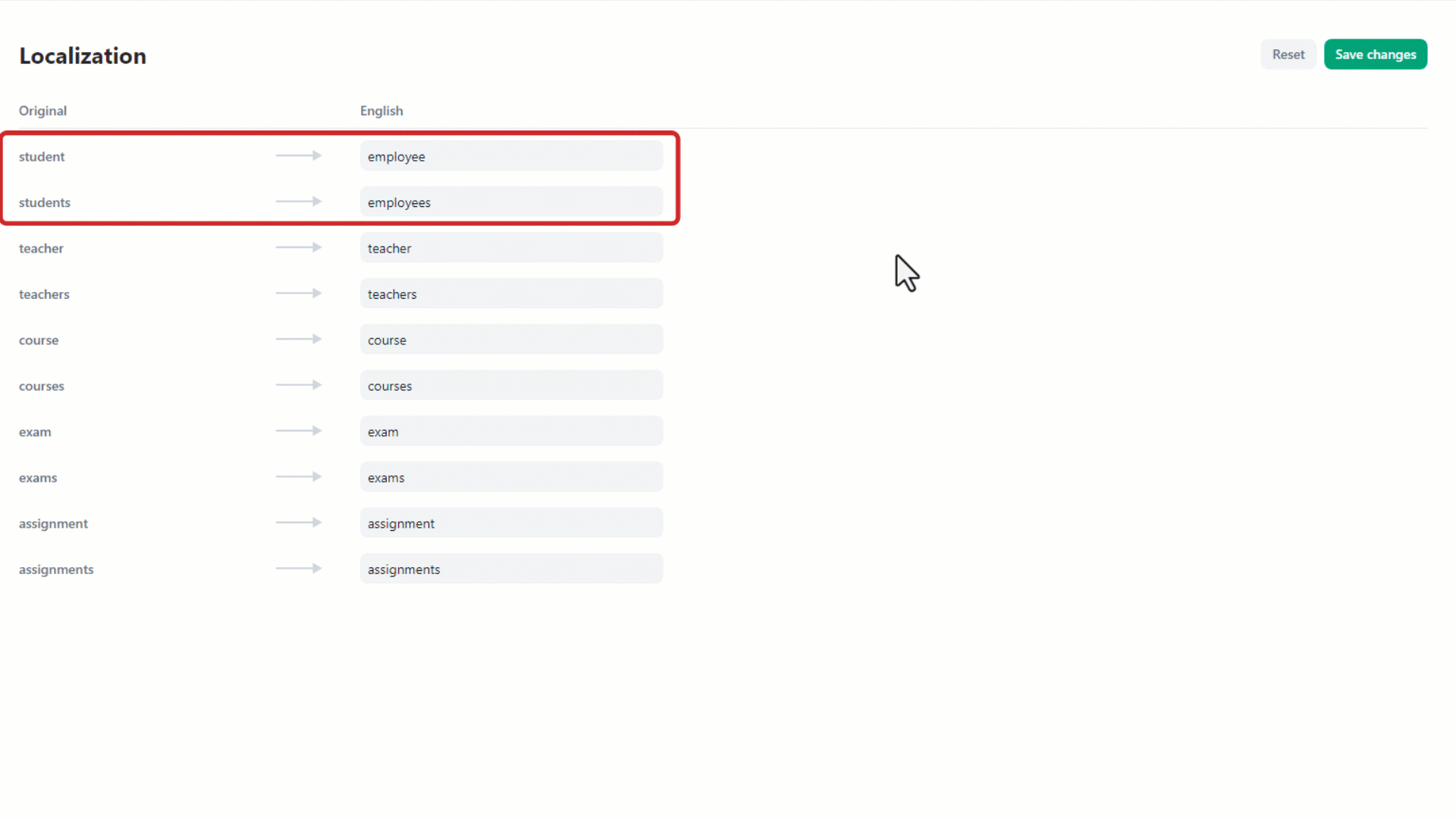Localization is adjusting the keywords used in a system to fit the specific needs of different groups, like companies or institutes instead of just schools or universities. This means changing terms like "students," "teachers," and "exams" to better suit the users' context. It's a helpful tool for making the system more user-friendly and relevant to the people using it.
To access Localization:
- Navigate to the "org settings" from the home page.
- On the left side of the screen, select "Localization".
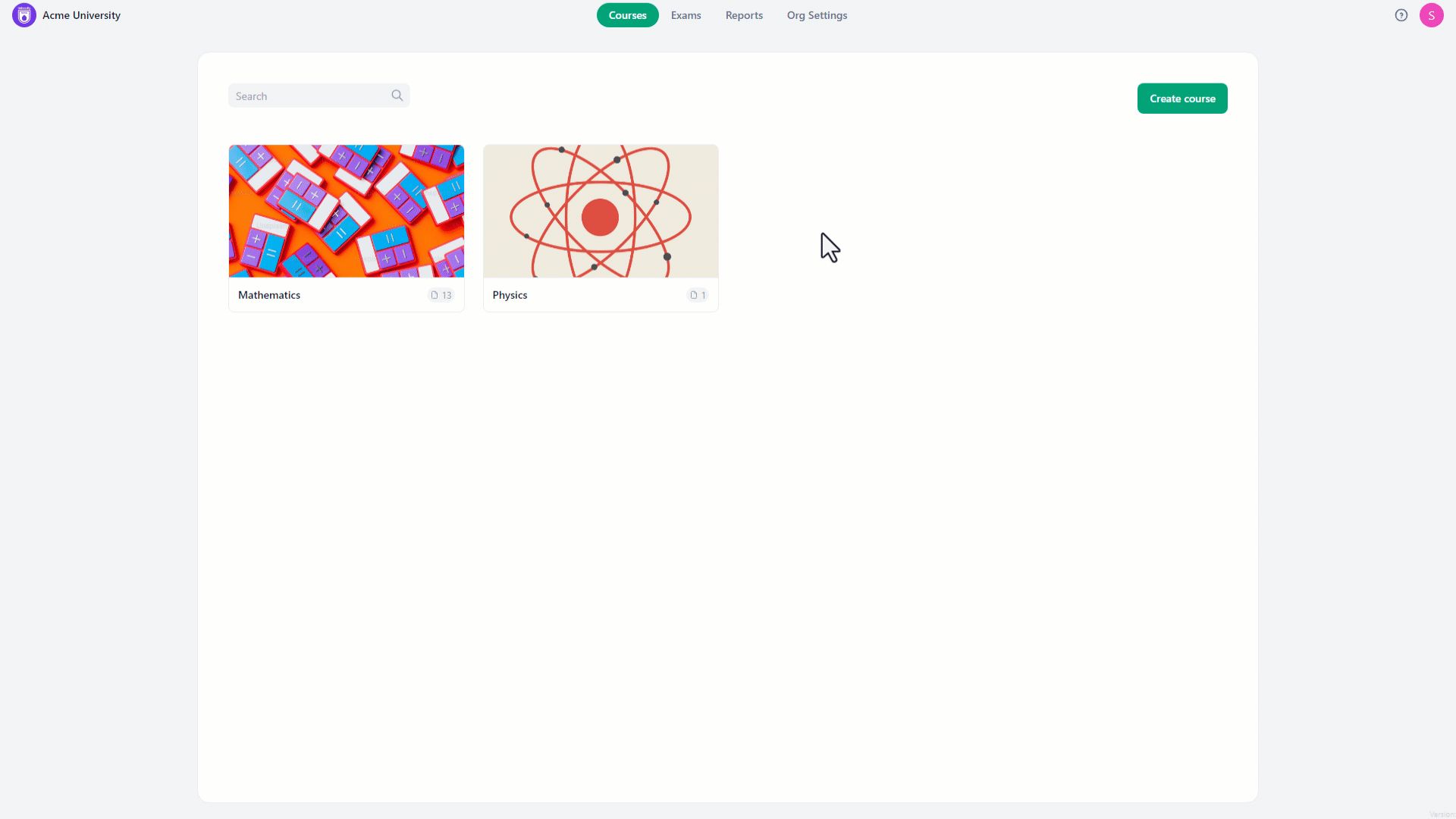
To amend the system's keywords:
- Click on the textbox next to the keyword you want to amend.
- Write the name to replace the original one.
- Click "Save changes" to finalize the changes.
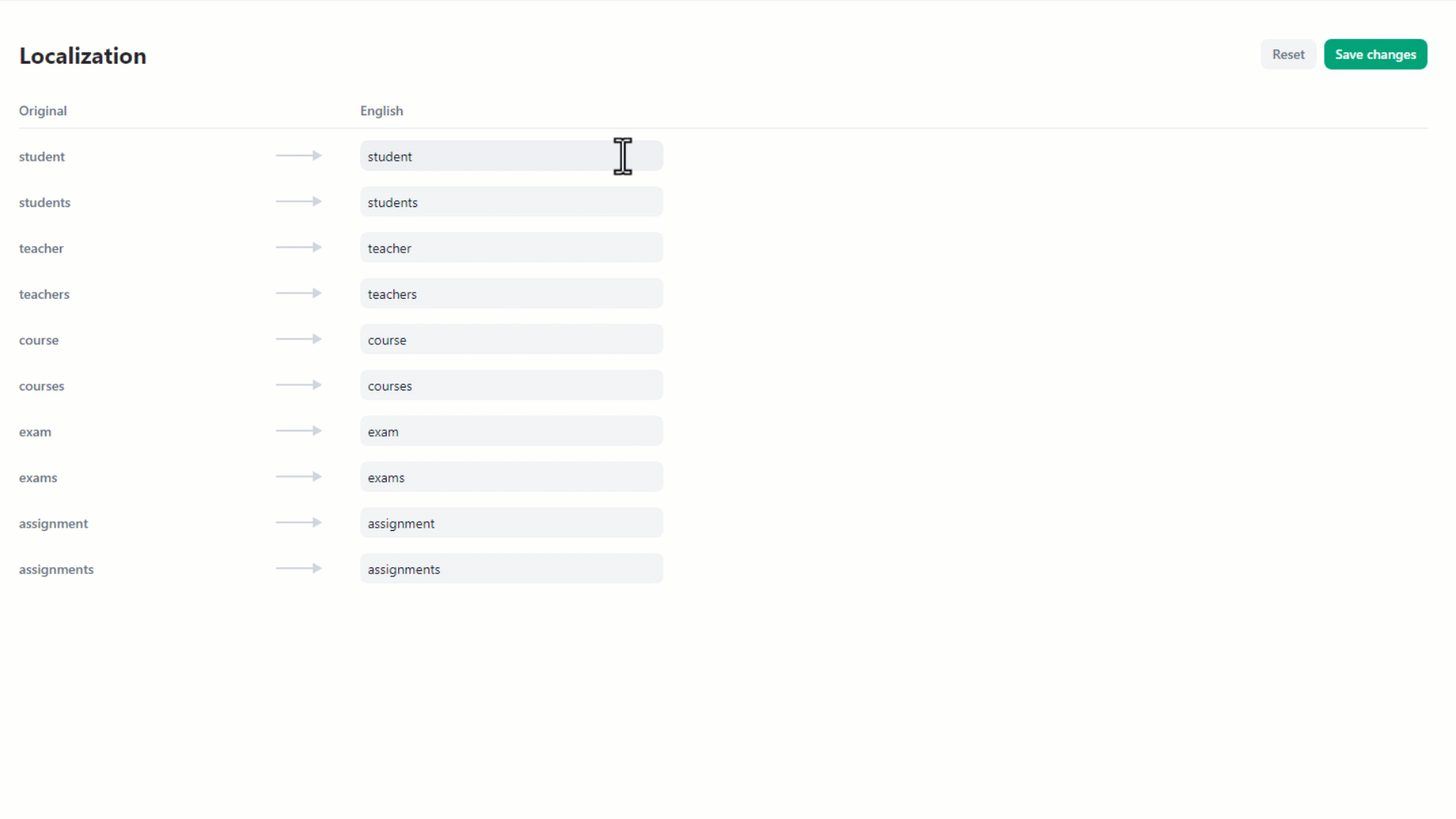
To undo any modifications and return to the original naming:
- Click the "reset" button located at the top right.
- After that, click "Save changes" to confirm the reset.