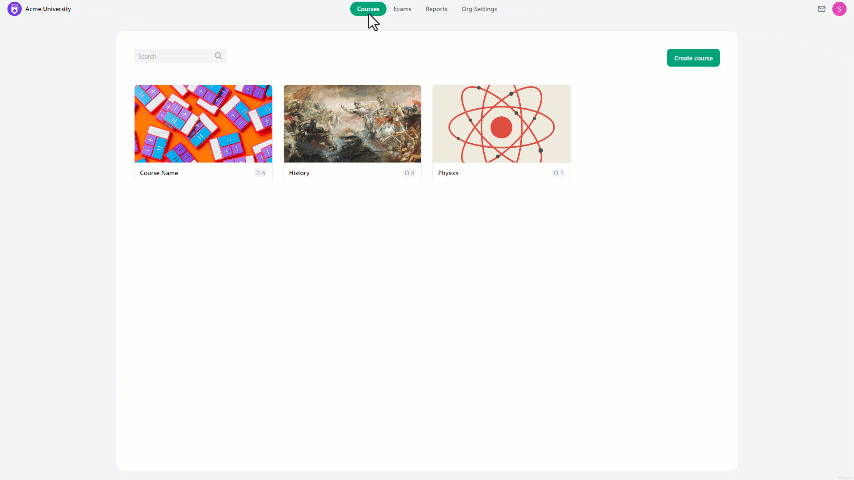To delete a course:
- Go to the courses page and navigate to the desired course.
- Click on "Course Settings" at the top center of the screen.
- You can delete the course by clicking on the "Delete Course" button at the bottom.
- A security question will appear, asking you to confirm the deletion by entering the course name.
- Once confirmed, the course and all exams assigned to it will be deleted.