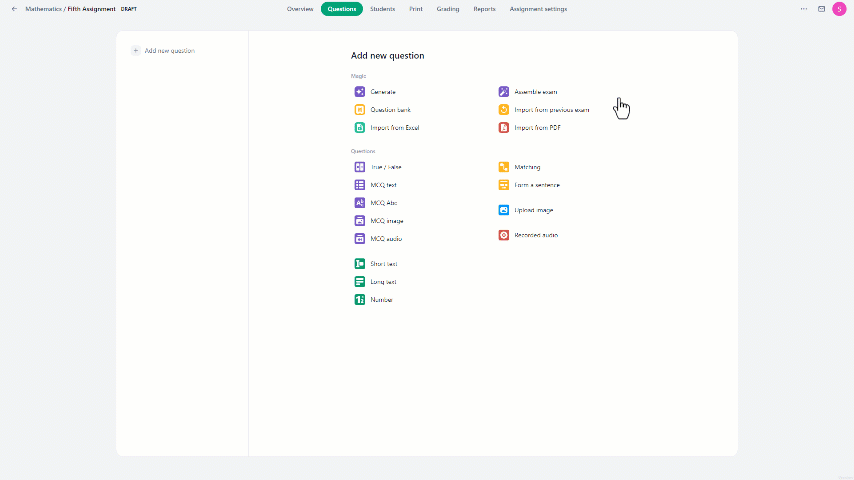To import questions from previous exams:
- Click on the "Import from previous exam" section.
- Search and select the exam to be imported from.
- Select the desired questions and click on "Add to exam".
- You can repeat this process for multiple exams.
- Once you have added all the desired questions, exit the import menu to check the questions that have been added.