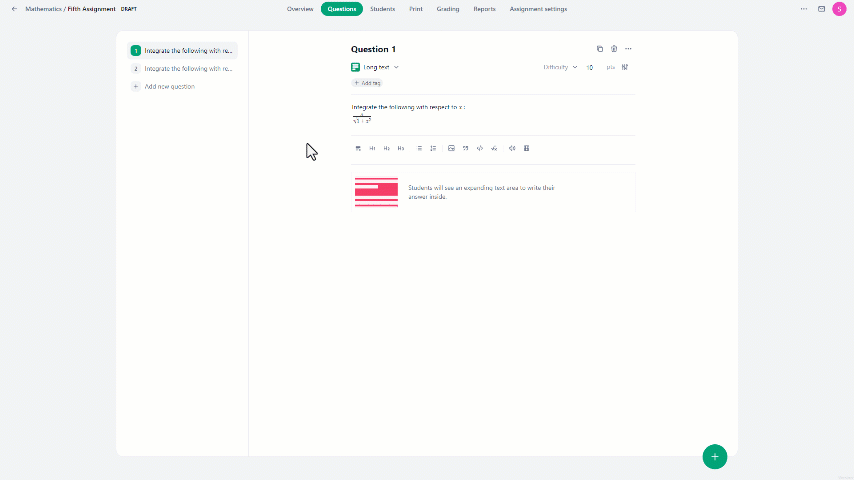This type of multiple-choice question will prompt two answer options, true or false.
To create a True/False question:
- In the Questions tab, click on the "Add new question" button.
- Then under Questions click on the "True / False" option, this will direct you to the interface where you can formulate your question.
- Once you've written the question, select the answer to be marked in the system as the correct answer.