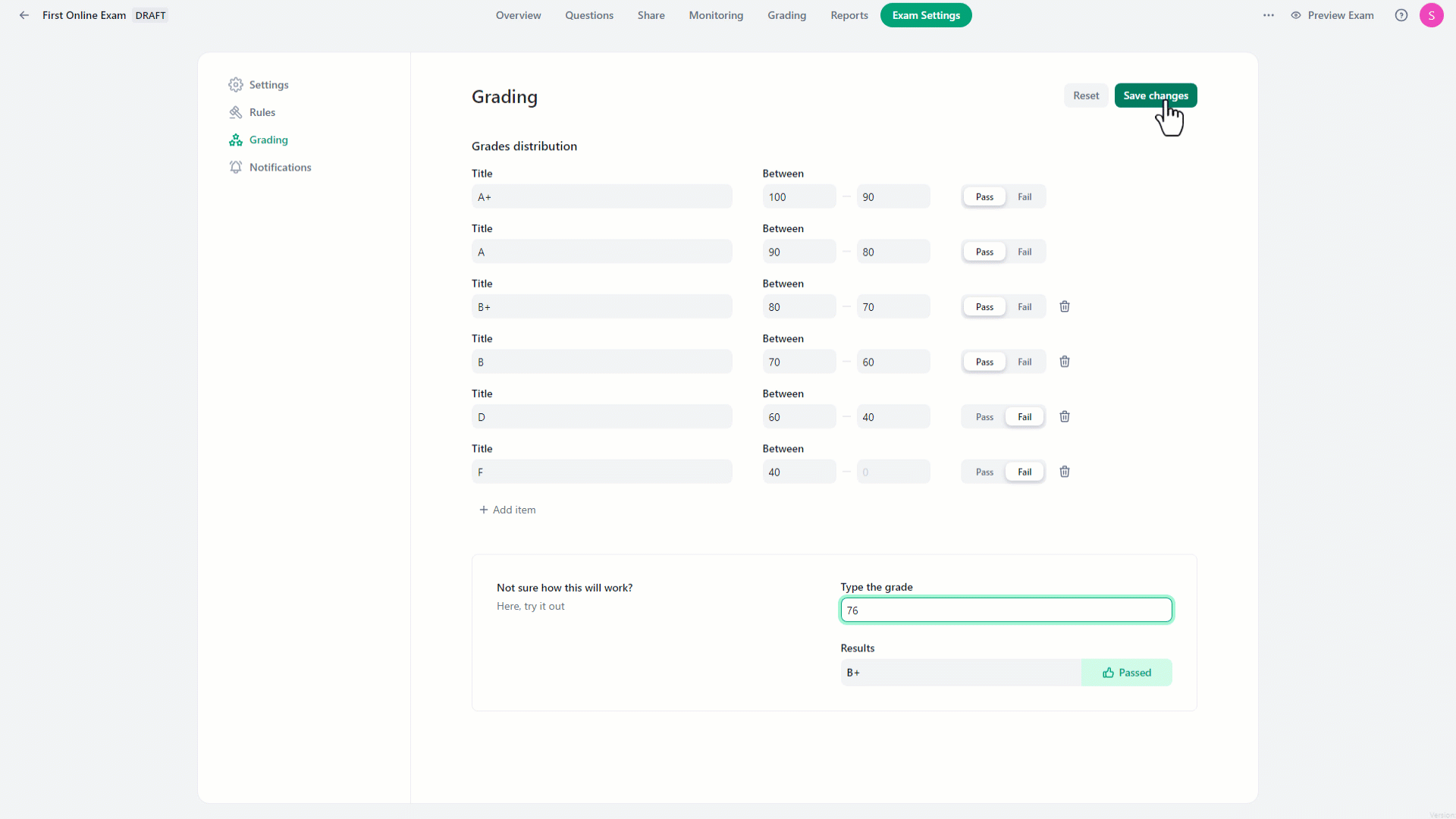Grading enables defining grade categories based on specific grade ranges, this helps to sort students into groups based on their grades received in the exam.
To set up a grading category:
- Click "Add item" below the existing grades.
- Change from "Fail" to "Pass" to add the lower value of the range.
- Specify the range for this grade and assign a title for it.
- Repeat this process for each grade category you want to define in the system.
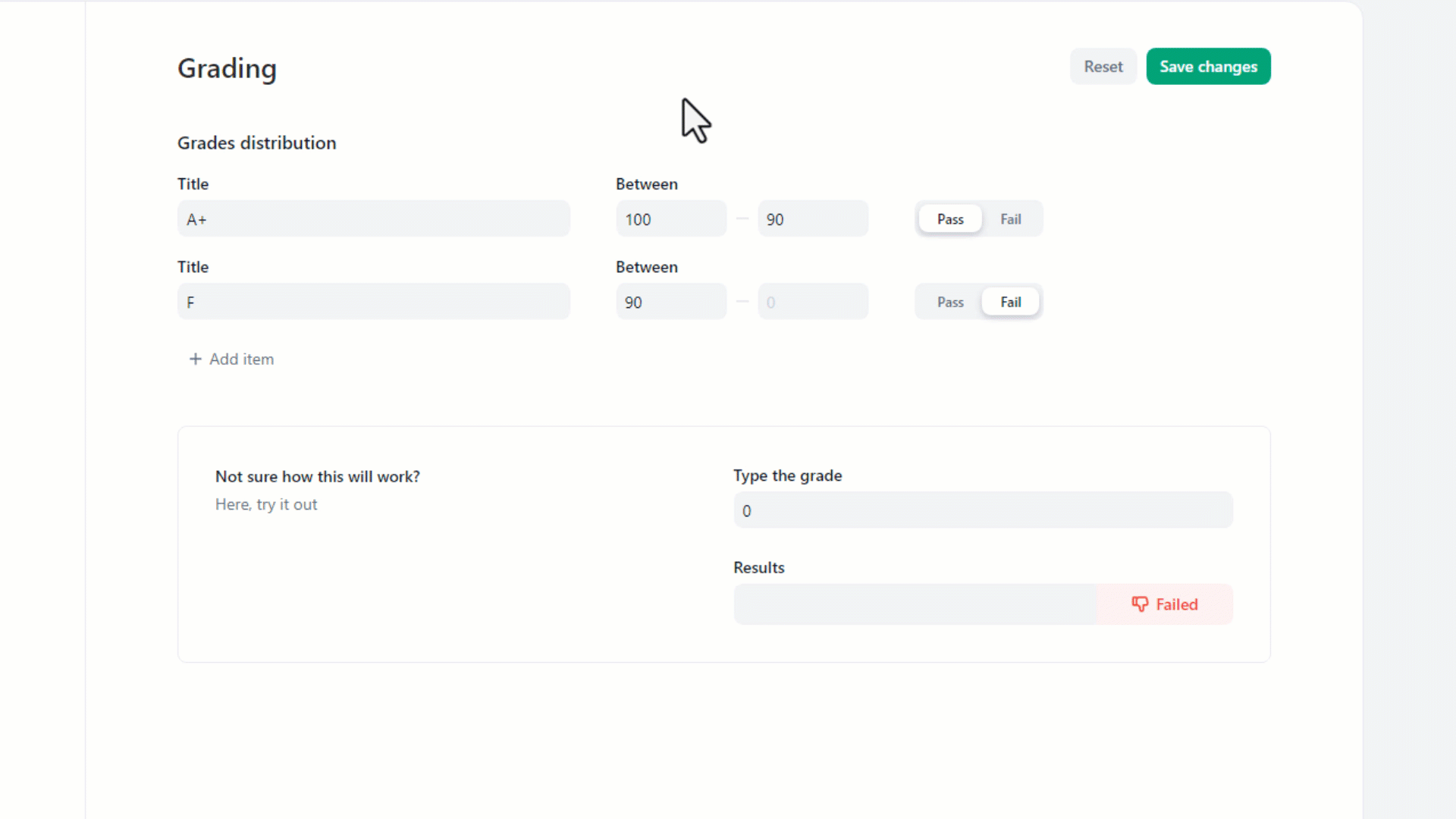
If you are unsure how the grading system works, it can be tested by inputting a number in the box below the created grades to see the system's outcome.
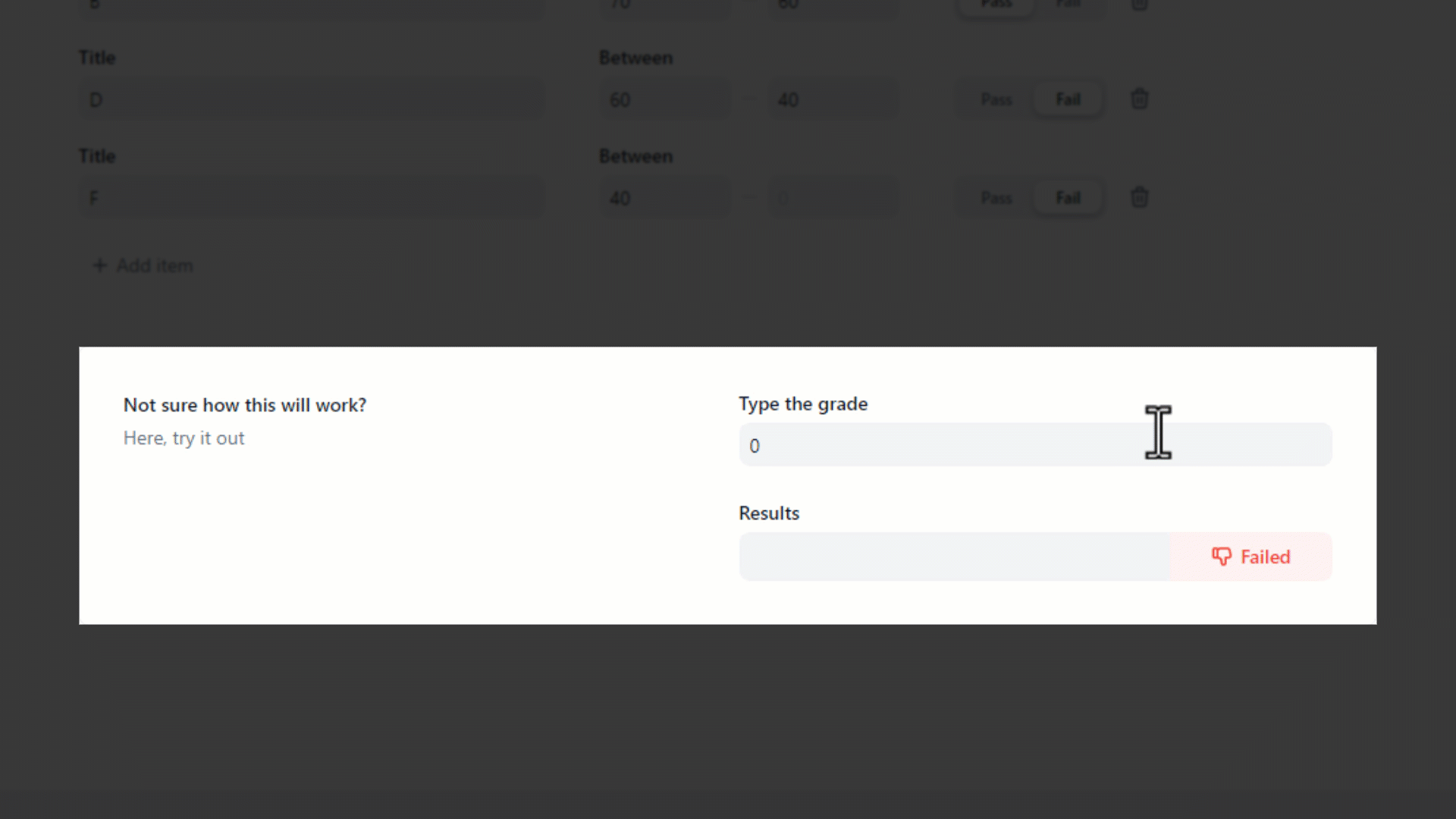
After setting up all the ranges, click "Save changes" to complete the process and have the grading system ready for use.
Clicking "Reset" on the other hand will delete all the created ranges and start from the default setup.