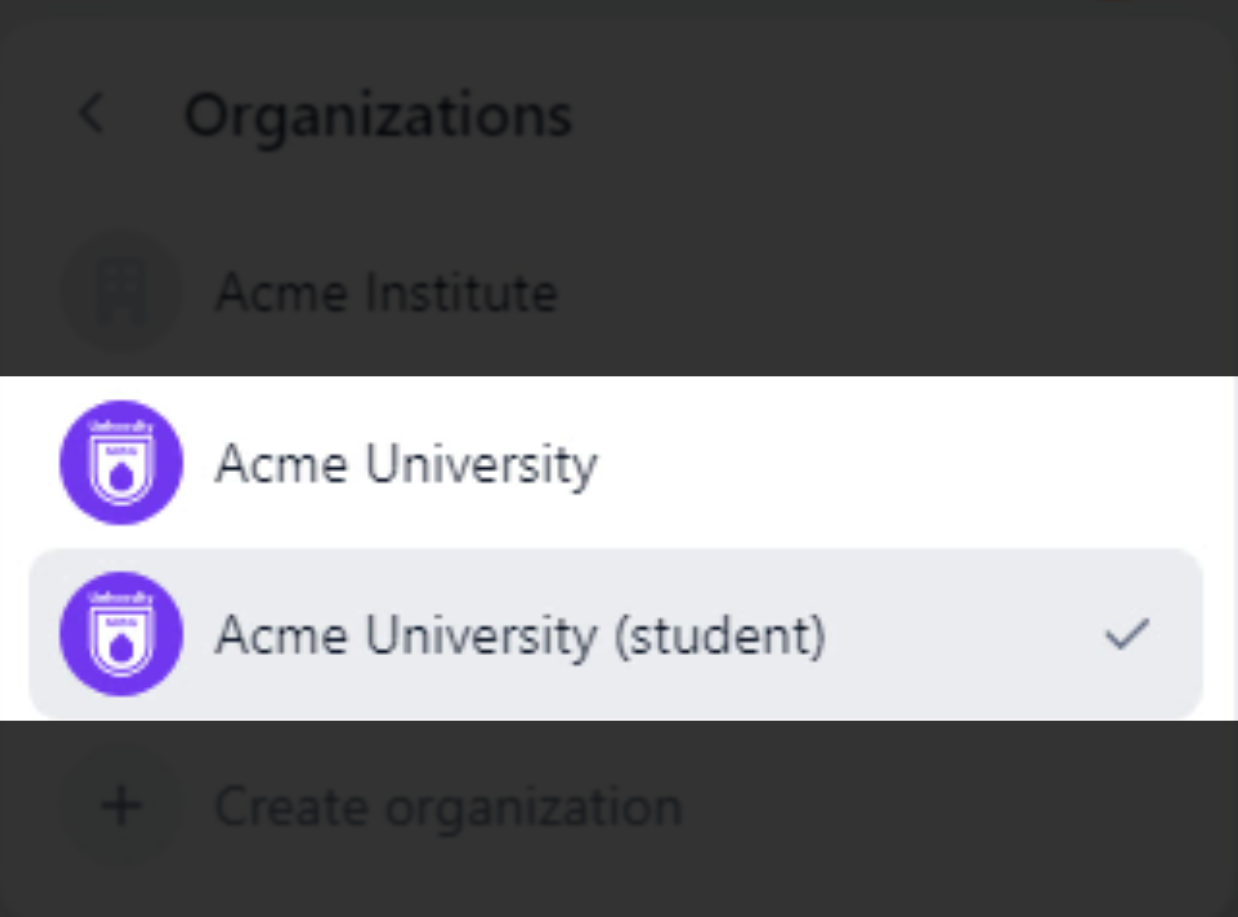If you're a student who's been assigned as a teacher within the organization, you'll gain access to some courses and management options.
Therefore, another organization will be created within the student's account with the same name as the original organization, but with different permissions.
To access both organizations:
- On the top right corner, click on the avatar icon.
- In the drop-down menu, click "Organizations".
- There you will find both organizations.
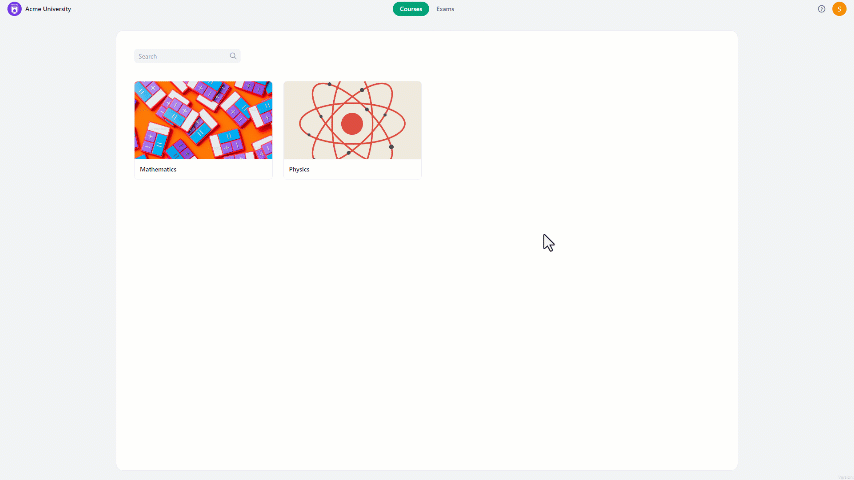
- The organization labeled with "(student)" next to it is where you can access the organization as a student.
- The one with just the organization name is the main organization where you can access the courses and management options as a teacher.